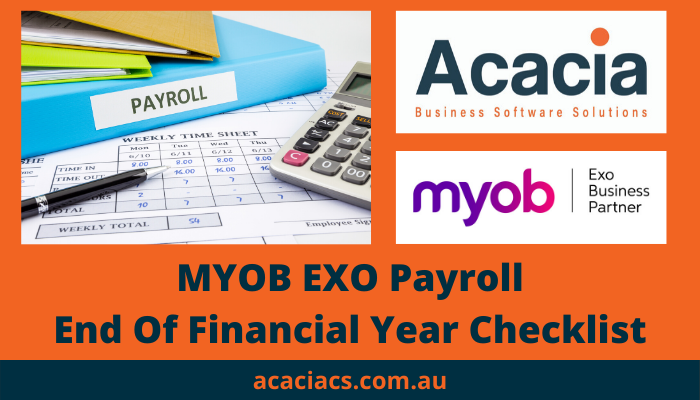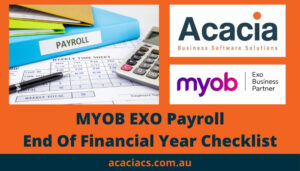MYOB EXO Payroll End Of Financial Year Checklist
End of Financial Year Checklist – MYOB EXO Payroll – Via Single Touch Payroll
The time has come once again to update your financial records and get your business house in order.
The end a financial year is important for many reasons – tax, payroll, balance sheets, overall business health.
To follow is a handy End Of Financial Year Checklist – especially if you use MYOB Exo and MYOB Payroll.
Finalise Pays for 2019-2020 Financial Year |
|
|
Record Reportable Fringe Benefits · Add new Non-Cash Benefit for Reportable Fringe Benefits if required · Reinstate Terminated employees if terminated employee has FBT Important: You must use the employees’ original start date as the reinstate date · Process a one-off pay with the physical and pay period end date of 31/03/2020 · ENSURE THE ONE-OFF PAY IS FLAGGED AS “DO NOT SEND TO THE ATO” · Re-terminate employees previously reinstated with original termination date and original termination details (eg reason for termination) but do not update any monetary values
|
|
|
Process any other adjustments if required.
|
|
Reconcile Pays for 2019-2020 Financial Year |
|
|
Print Reconciliation Reports:
Trial Balance – Reports > Print Reports > Financial > Trial Balance: • Pay Type: Selected • Date Range: 01/07/2019 to 30/06/2020 • Pay Frequency: Any • Report Options: • Summary • Landscape • Physical Pay Date
|
|
|
Pay Summary – Reports > Print Reports > Pay > Pay Summary: • Sort Order 1: Employee Code • Pay Type: Selected • Date Range: 01/07/2019 to 30/06/2020 • Pay Frequency: Any • Report Options: • Physical Pay Date • Show: Individual Wages, Allowances, Deductions, Non-cash Benefits, Superannuations, Terminated Employees
|
|
|
Superannuation Summary – Reports > Print Reports > Financial > Superannuation Summary: • Pay Type: Selected • Date Range: 01/07/2019 to 30/06/2020 • Pay Frequency: Any • Report Options: • Show Terminated Employees • Physical Pay Date
|
|
|
General Ledger – Reports > Print Reports > Financial > General Ledger: • Sort Order 1: General Ledger Code • Pay Type: Selected • Date Range: 01/07/2019 to 30/06/2020 • Pay Frequency: Any • Report Options: • Summary report type – show separate debits and credits • Report type (drop-down) – summary • Physical Pay Date
|
|
|
Reconcile the reports to each other and to your accounting system.
|
|
|
Backup the payroll file. Prior to creating the ATO file you should backup the payroll company. (Utilities > Backup) Note: it is recommended you locate your backup file and either rename it for End of Year 2019-2020 or move it in to an end of year folder.
|
|
|
Financial Year Lockdown Date Change the Financial year lockdown date to 30/06/2020. (Utilities > Setup Payroll > Other > Other “Financial year lockdown date”) Note: Enter the lockdown date as the date of the last pay period end in June (eg if your last pay was for the pay period end 26/06/2020 then enter 26/06/2020 as your lockdown date).
|
|
Submit STP Data |
|
|
Last Pay Submission · Submit Pay Data for the Final Pay Period to the ATO if not already done. · This is to be completed by July 14 2020.
|
|
|
Finalisation Submission · Submit STP Finalisation Data to the ATO. · Sites with 20 or more employees must complete this by July 14 2020. · Sites with less than 20 employees must complete this by July 31 2020.
(Pay > Single Touch Payroll > Finalisation) • Check the Year: 01/07/2019 to 30/06/2020 • Select All or check individual employees • Click Send to ATO button
If any errors appear for any employee (declaration) correct the error and then repeat this step to finalise the year for the impacted employee/s.
|
|
|
If you want to review the information that will submit to the ATO for each employee. You can run the old Payment Summary report. If employees were terminated in the 2019-2020 financial year you could also run the Employment Termination Payment report.
These reports should reconcile to the Pay Summary report run previously.
Payment Summaries – Reports > Print Reports > Payment Summaries > Individual Non-Business: • Date Range: 01/07/2019 to 30/06/2020
ETP – Reports > Print Reports > Payment Summaries > Employment Termination Payment: • Date Range: 01/07/2019 to 30/06/2020
|
|
Complete compliance Updates for 2019-2020 Financial Year |
|
|
Install Compliance Release Download and install the compliance release (scheduled release date 25th June 2020). (Help > Upgrade Software Online) Important: · This should be done on the server where Payroll is installed · Read the Release Notes to familiarise yourself with important information related to this upgrade.
|
|
|
Update the Maximum Earnings Base for all existing superannuation guarantee contributions Select Maintenance – Superannuations · Edit all SGC super items, update the Maximum Earnings Base value to $57090.00 · Save when all superannuation items are updated
|
|
|
Update Employment Termination Payment amounts Select Utilities – Setup Exo Payroll – Payment Setup – Termination Payments · Update the ETP Cap to $215,000 · Update the Base limit to $10,989 · Update the Completed years service to $5,496
|
|
Want to download a PDF version of the above MYOB EXO Payroll End Of Financial Year Checklist ? Click here, print it out and tick each item off the list when you complete it.
Of course Acacia Consulting Services is here to help you, should you need it.
Let us know if you need a hand 🙂
or
ph +61 3 8560 5220
or lodge your request directly via our Client Portal.