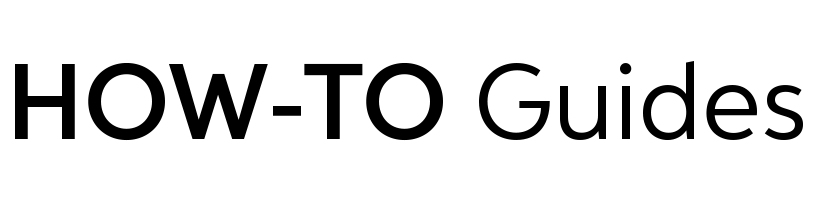Frequently Asked Questions
Your burning questions, answered.
MYOB
Acumatica
Do we need a partner to implement ERP?
A partner is typically required to implement an ERP system due to the complexities involved. As ERP Systems are highly customisable and require specific setups it is advisable to implement your ERP system with a certified partner. Once your system is implemented you have the option of your partner’s ongoing support if required.
Can you purchase ERP modules individually?
The number of users that are required is determined by how many users you would like to be logged in at the same time. Should the number of user access required increase then you can purchase additional user licences as you go. You can also add on different modules as needed if your business processes and/or requirements change.
Is ERP suitable for my industry?
ERP systems are suitable for all types of industries as you can customise the system to your specific requirements.
Is ERP scalable if my business gets bigger?
A good ERP system should be scalable and have the capability to grow as your business grows. This is what ERP is specifically designed for; medium to larger businesses that have outgrown off-the-shelf products.
Can our old data be migrated to our new ERP system?
Generally old data can be migrated into your new ERP system depending on the software package that you are coming from.
What is a ‘Core Module’?
The term ‘Core module’ is used to describe the primary module of that system. The most common ‘Core Module’ is the Financial Module which normally includes general ledger, accounts payable, accounts receivable, sales and purchase ordering, inventory control and accounting analytics.
What is CRM?
CRM (Customer Relationship Management) allows you to manage your sales opportunities and budgets, your marketing campaigns and tracking activities for your businesses existing customers and prospects.
Will we need to hire a full time IT person?
Generally once the system is set-up and installed only routine maintenance and system administration is required.
MYOB
Exo
How do I reverse a debtor receipt in MYOB Exo?
- Go to the transactions tab of the Debtor account.
- Find the appropriate payment.
- Right-click on the payment and select reverse payment. The payment will be reversed. (if you don’t have this option, enter a new payment and make it a negative amount then allocate to payment)
How do I expand windows in MYOB Exo?
MYOB has a feature that allows you to save a form’s size and position.
- Expand the window as large as you would like
- Right Click on the window header
- Select ‘Form Position’
- Select ‘Save’ or ‘Restore’ to reset
Your selected window will always open to be the same size.
To view our demonstration video click here.
How do I reverse CR Invoices?
How do I roll into a new financial period and retain my data from the last financial period?
Why does Exo keep crashing?
Guides
(End of Year)
Guides
(Payroll)